


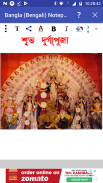

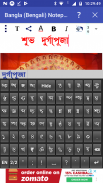


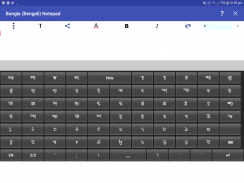



Bangla (Bengali) Notepad

Bangla (Bengali) Notepad açıklaması
You can write, save, share and send Bangla (Bengali) texts using Bangla (Bengali) Notepad.
It contains Bangla (Bengali) keyboard which is useful for writing in Bangla (Bengali).
The keyboard has three parts: 2 Bangla (Bengali) keyboards and one English keyboard, covering almost all of the characters required by a Bangla (Bengali) writer.
All vowels, consonants, vowel matras and some frequently used consonant matras are provided on the keyboard. Also frequently used Yuktaksharas are part of the keyboard. For other consonant matras and Yuktaksharas, use 'Virama (Halant)' like দ + ্ + ব = দ্ব
Select a portion of the text by dragging the finger over the desired portion.
You can apply different text properties such as text color, text size, bold, italic and text background colors to the selected text by clicking the buttons provided at the top.
By pressing the common button at the top left corner (3 vertical dots), multiple options such as 'pre-written texts', 'copy selected text', 'copy all text', 'paste text' and 'delete file'. Do copy and paste by selecting corresponding options.
You can save the current document by clicking the 'save file' option of the common menu.
Open a saved document by clicking the 'open file' option of the common menu.
Delete a saved document by clicking the 'delete file' option of the common menu.
Options for sending and sharing the Bangla (Bengali) Text Content as image and pdf (for Kitkat and above) is provided here.
You can send/share the content through available applications for sending/sharing such as SMA/MMS, Email, Facebook, Twitter, Google plus, Whats App etc by clicking 'share' button at the left. After clicking this button you will be asked whether to send as text, image or pdf through a pop-up menu. If you chose 'as text' option, then only the text content will be shared. In case of 'as image' option, the content will be converted to JPEG image and will be shared. For android versions below Kitkat, the feature of sharing as PDF doesn't exist. Please not that when only the text content is sent, the rendering correctness of the content will depends upon the receiving device and application.
Please not that when only the text content is sent, the rendering correctness of the content will depends upon the receiving device and application.
You can add background image, move and resize it using finger gestures. The button with 'T' at the top is provided for switching between text and image editing modes. You can move and resize the background image when you are in the image mode (the 'T' button gets toggled to an image icon).
While in the text mode, by clicking the writing area (below the buttons at the top) keyboard will appear. By clicking outside the writing area, the keyboard will be hidden. You can explicitly hide the keyboard by clicking the 'Hide' key in the keyboard.
Auto prediction feature is also provided. As you go on typing, the probable words will be suggested by the app through an window just above the keyboard. If you want to select an word from the suggested word, just tap on that word there. The app will also learn new words you type. As and when you go on using the application, it will suggest the most frequently used words first in the list of suggested words.
Happy writing in Bangla (Bengali) !
Sen, yazma, paylaşma kaydetmek ve Bangla (Bengalce) Not Defteri'ni kullanarak Bangla (Bengalce) metinleri gönderebilirsiniz.
Bu Bangla'daki (Bengalce) yazma için yararlıdır Bangla (Bengalce) klavyeyi içermektedir.
Hemen hemen tüm bir Bangla (Bengalce) yazar tarafından gerekli karakterlerin kapsayan 2 Bangla (Bengalce) klavyeler ve bir İngiliz klavye: Klavye üç bölümden oluşur.
Tüm ünlüler, ünsüzler, ünlü Matras ve bazı sık kullanılan ünsüz Matras klavyede sağlanmaktadır. Ayrıca sık kullanılan Yuktaksharas klavyenin parçasıdır. Diğer ünsüz matras ve Yuktaksharas için, aşağıdaki gibi দ + ্ + ব = দ্ব 'Virama (Halant) kullanabilirsiniz
İstenilen kısmı üzerinde parmağınızı sürükleyerek metnin bir kısmını seçin.
En üstte sağlanan düğmeleri tıklayarak tür seçili metne metin rengi, metin boyutu, kalın, italik ve metin arka plan renkleri gibi farklı metin özelliklerini uygulayabilirsiniz.
Sol üst köşede (3 dikey nokta) en sık görülen düğmeye basarak, bu tür 'önceden yazılı metinler' olarak birden fazla seçenek 'kopya tüm metin', 'yapıştırma' ve 'dosyayı silmek', 'seçtiğiniz metni kopyalamak'. kopyalayıp tekabül seçenekleri belirleyerek yapıştırın etmeyin.
Ortak menünün 'dosyayı kaydetmek' seçeneğini tıklayarak geçerli belgeyi kaydedebilirsiniz.
ortak menünün 'açık dosya' seçeneğini tıklayarak kayıtlı dokümanı açın.
ortak menünün 'silme dosya' seçeneğini tıklayarak kayıtlı belgeyi silin.
(KitKat'ta için ve üzeri) gönderme ve görüntü ve pdf olarak Bangla (Bengalce) Metin İçerik paylaşımı için seçenekler burada sağlanır.
Sen solda payı 'düğmesine tıklayarak bu tür SMA / MMS, Email, Facebook, Twitter, Google plus, nedir App vb / paylaşımı göndermek için kullanılabilir uygulamalar arasında paylaşma / içerik gönderebilirsiniz. Bu Düğmeyi tıkladıktan sonra bir pop-up menü aracılığıyla metin, resim veya pdf olarak göndermek isteyip istenecektir. Eğer seçenek 'metnin olarak' seçti, sonra sadece metin içeriği paylaşılacaktır. 'Görüntüsü olarak' seçeneği durumunda, içerik JPEG görüntüsüne dönüştürülür ve paylaşılacaktır. KitKat'ta aşağıda android sürümleri için, PDF olarak paylaşımı özelliği yok. Sadece metin içeriği gönderildiğinde, içerik irade render doğruluğu alıcı cihazı ve uygulamaya bağlıdır lütfen unutmayınız.
Sadece metin içeriği gönderildiğinde, içerik irade render doğruluğu alıcı cihazı ve uygulamaya bağlıdır lütfen unutmayınız.
Sen, arka plan resmi eklemek taşımak ve parmak hareketlerini kullanarak yeniden boyutlandırabilirsiniz. üstündeki 'T' ile düğme metin ve resim düzenleme modlar arasında geçiş için sağlanmıştır. Sen taşımak ve görüntü modu ( 'T' düğmesine bir görüntü simgesine konum değiştirir alır) olduğunda arka plan görüntüsünü yeniden boyutlandırabilirsiniz.
metin modunda, (üst kısmındaki düğmeler altında) yazma alanı tıklayarak klavye görünür iken. yazma alanı dışında tıklayarak, klavye gizli olacak. Açıkça klavyede 'Hide' tuşuna tıklayarak klavyeyi gizleyebilirsiniz.
Otomatik tahmin özelliği de mevcuttur. Eğer yazarak üzerinde giderken, muhtemel sözler klavyenin üzerindeki bir pencereden uygulama tarafından önerilecektir. Eğer önerilen kelime bir kelime seçmek istiyorsanız, sadece orada kelimeye dokunun. Uygulama ayrıca yazdığınız yeni kelimeler öğreneceksiniz. As ve uygulamayı kullanırken giderken, bu önerilen kelimelerin listesinde ilk en sık kullanılan sözcükleri önerir.
Bangla Mutlu yazı (Bengalce)!


























